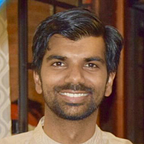How to setup Microsoft Authenticator after a factory reset on your phone
So I ended up with this situation after I had to give my iPhone for a battery replacement and the iStore guys forced me to factory reset my phone.
After the phone was fixed, I restored the phone from a previous backup and all apps where back on my phone.
As usual, I went into my work Microsoft 365 email and tried to login it asked me to approve the login via Microsoft Authenticator. Now when I launch the Microsoft Authenticator, it doesn't receive the push notifications and there is no way to restore the Authenticator App from the backup. I also didn’t have the App authenticator cloud backup tuned on, which would have helped me with a recovery.
So as usual, called a couple of my friends who had the same issue before and and they told me to raise a IT request with the IT team. I did raise a request and while I waited for them to respond, I tried to investigate on other ways to get this sorted without relying on the IT team.
After some googling, I found out that you can go to aka.ms/mfasetup and then you can setup the Authenticator App via QR code as shown below:
You can add up to 5 devices into your Microsoft 365 account.
Please note, sometimes you still need help from the IT team to reset the authenticator for you and then follow the same steps.
But this time I also decided to Turn the Cloud backup On so that I don't need to do this next time I reset my phone.